Sitecore for Developers
What's new in Sitecore 9.2?
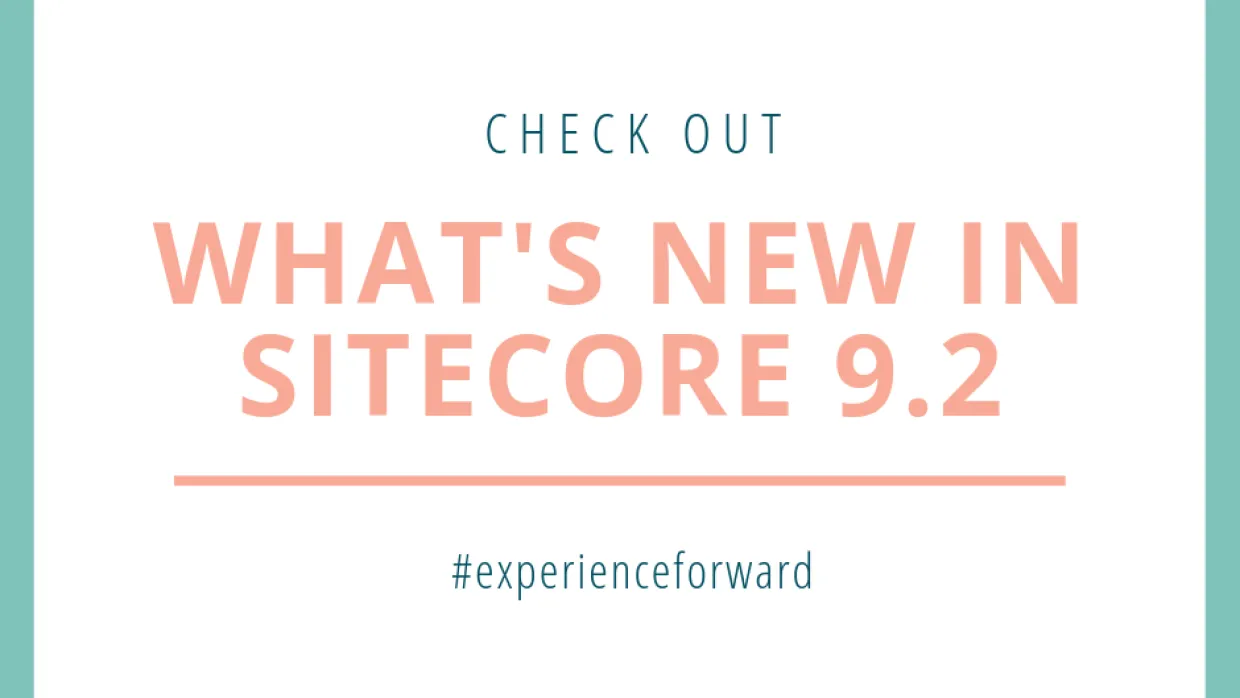
As a leading digital experience platform, Sitecore strives to continually innovative and enable their customers with cutting-edge marketing and development features. And their July 2019 release was no expectation. Let’s explore how nine major improvements that’ll help your business deliver exceptional customer experiences.
Improvement #1 - Sitecore is quicker & easier to install
With the release of Sitecore 9, Sitecore changed their installation model – the OOTB .exe installer is no longer available, meaning developers must execute powershell scripts manually.Initially, this updated made installing Sitecore 9+ tedious for developers and difficult for less-technical admins, leaving many developers longing for a installer. With the 9.2 release, Sitecore announced Sitecore Install Assistant (SIA), a GUI-based wizard. The install wizard helps newcomers and admins install Sitecore quickly and easily.To access SIA, visit the Sitecore 9.2 release notes, and click “Download options for On Premises deployment.”

SIA requires the Solr URL to be specified while installing. If you’re using Azure Search, you’ll need to use a quick workaround: After installation completes, change “searchan provider” from Solr to Azure in your configurations.SIA simplifies the installation of Sitecore 9.2 into four easy steps:1. Select “setup.exe” and “Run as administrator”

2. Click “start” to begin your installation
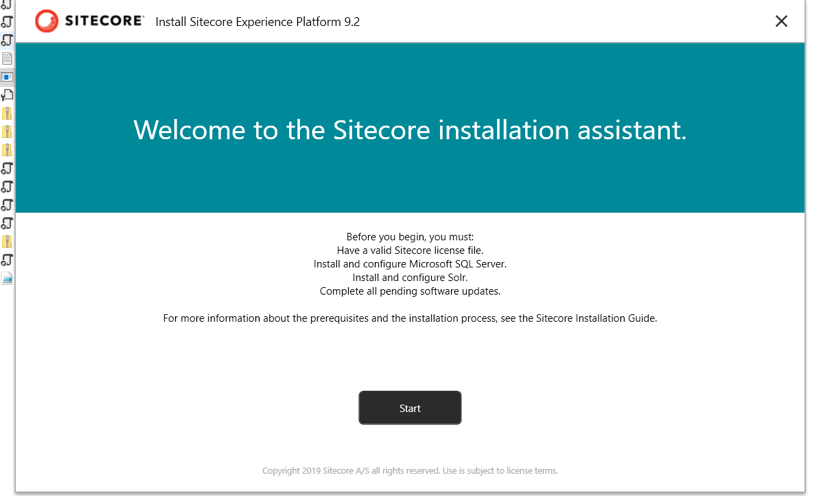
3. Install all prerequisites
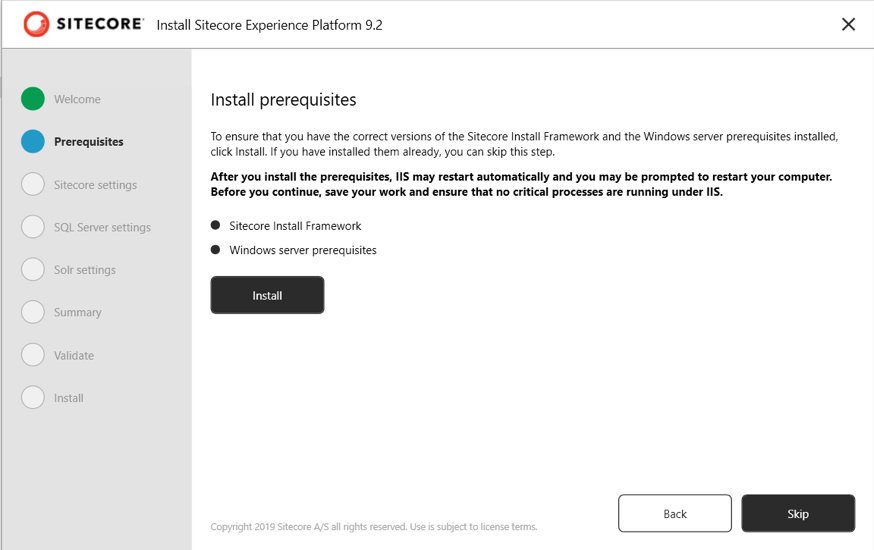
4. Click “Next” on the summary screen
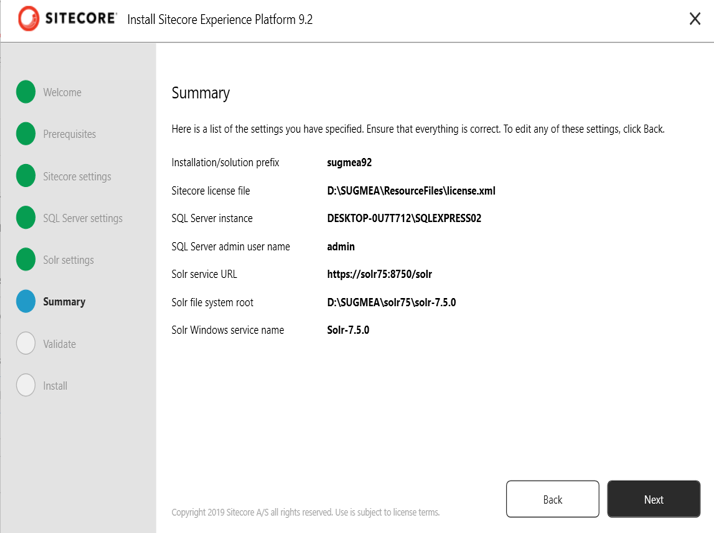
5. Once the installation has completed, click “next”
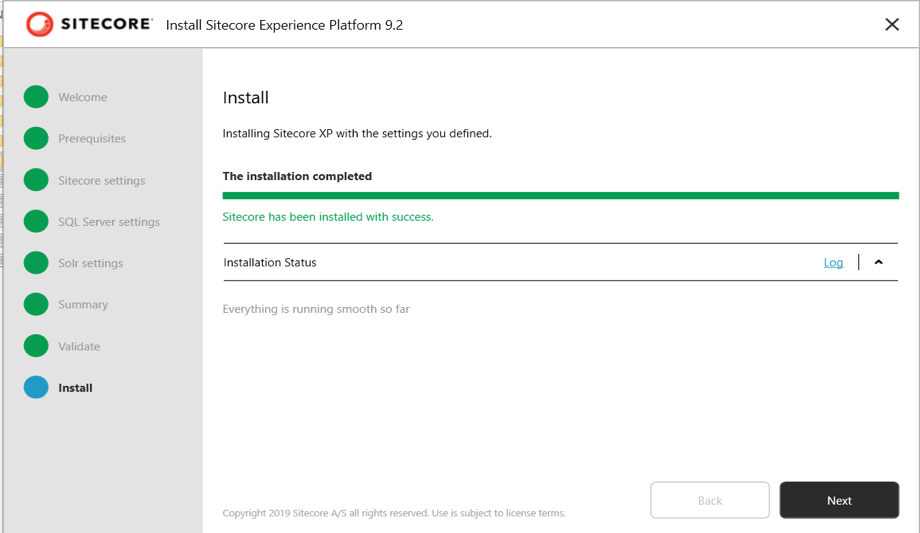
Improvement #2 – Personalization Management Made Easy with Active Personalization Dashboard
Before exploring Active Personalization Dashboards, let’s take a look at how personalization worked before this featured launched.For example, you may have hundreds of pages listed in the Sitecore content tree, but maybe only 10 to 20 of these pages use personalization rules. Prior to July’s release, a user would have to sift through the full content tree to access specific pages with rules. This process could be tedious and time consuming, and it forced users to manually track which pages used personalization.With the new Active Personalization Dashboard, users no longer have to sift through content tree pages.If you want to update personalization rules or view those pages, then how tedious and time consuming would this be, especially for those pages which are third or fourth level in the content tree. Imagine if you are have a single place where you can access all personalized pages. Sitecore listened to this issue and released “Active Personalization Dashboard” to address this issue. This is a brand new feature in 9.2 release.Located in the “Experience Optimization” section of Sitecore, users can now easily access pages utilizing personalization rules:


Within the dashboard, you’ll find page information, including:
- Page: Click here to navigate to experience editor mode for the page.
- Site: If you’re using personalization rules to manage content on multiple sites, the name of the corresponding page will be displayed.
- Experiences: See how many personalization rules are configured on the page.
- Components: See how many components on the page utilize personalization rules.
- Effect in test: View the result of the top performing test on the page. If no tests are setup for the page, this value will be zero.
- Preview: When you select a page row, the personalized experience for the page will display in the top right, allowing marketers quick access to personalized content.
Improvement #3 - Better Search Indexing
Search is a vital function of any application. Search is one of the top ways your users access content, so continually improving search functionality is a top priority for Sitecore.Lucene SearchLucene Search was deprecated in the 9.2 release and will be removed completely in next major release. As Sitecore customers upgrade to 9.2, they should use Solr or Azure Search.
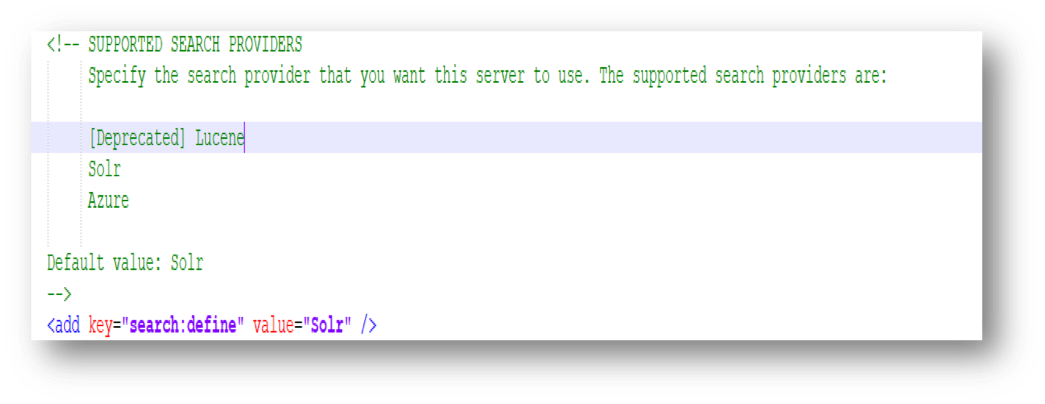
Indexing Server RoleTo replace Lucene, Sitecore has launched roe “Indexing.” To use the feature, a server must be configured with this new role. If you hava multi-CD server environment, you only need to configure one server to index content into Solr/Azure Search. All other servers will access content from the same Solr/Azure Search. In earlier versions, you could achieve this by removing search configurations or removing indexing strategies. With this new release, you can control it with just single config update.Note: You need separate Indexing roles with comas.

Azure Search 1000 fields issueDevelopers who have worked with Azure search can easily understand the pain of a 1000 fields issue, especially in multi-site environments, when the limit will easily reach 1000 fields. In 9.2, Sitecore whitelisted a predefined set of fields instead of indexing all fields. In earlier versions “IndexAllFields” was set to true. In the new release, it has been set as false, and all the required fields are specified in “IncludeField” section.

Improvement #4 - Better Format for Serialization
Serialization is the process of converting Sitecore items into physical files. These physical files can be moved to other developers or higher environments. Sitecore supports this functionality from version 6 onwards. With 9.2, it has started supporting YAML format as well.YAML (Yet Another Markup Language) is a data serialization language designed to be directly writable and readable by humans. It’s a strict superset of JSON with the addition of syntactically significant newlines and indentation.YAML is growing in popularity with companies like Rainbow adopting it. In 9.2, YAML is optional, but in the next major release, YAML will be the default, deprecating the current default format.
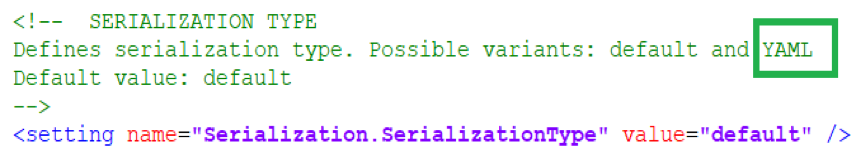
With 9.2, new serialization config file has been introduced. It can be found in the \App_Config\Sitecore\CMS.Core folder.
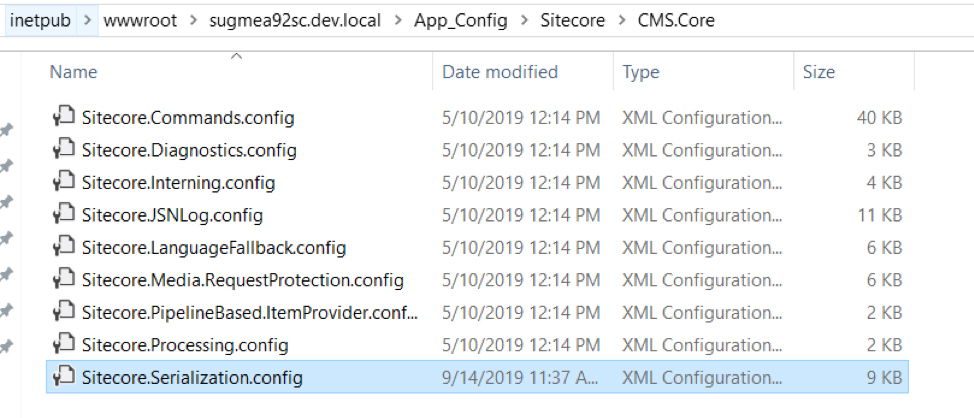
When you serialize with YAML format, the entire tree will be serialized. This is due to predicate path specified in this config. You can change this path if you want to limit serialization to a set of items.
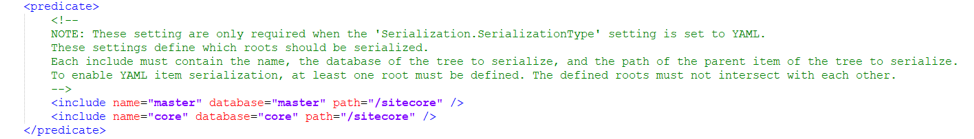
Also, by default, serialized files will be stored in /App_Data/Serialization folder. This can be changed by updating setting in the serialization config file. It’s always recommended to use patch file instead of updating Sitecore config files directly.
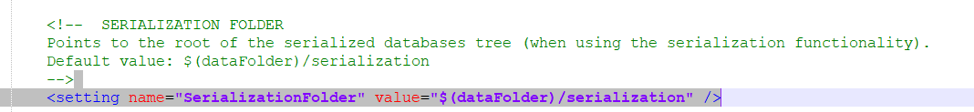
Improvement #5 – Stability & Traffic Filtering
A bot is software that repeatedly executes automated tasks. Malicious bots can be used to generate an influx of bad traffic to websites. Sitecore already has features that identify and stop theses bots, but with the 9.2 release, the 51 Degrees Device Database improves Sitecore’s ability to identify and prevent malicious bots from accessing website.Sitecore is now using 51 Degrees, a device detection company, to identify user devices. These device details can be found in Experience Analytics:
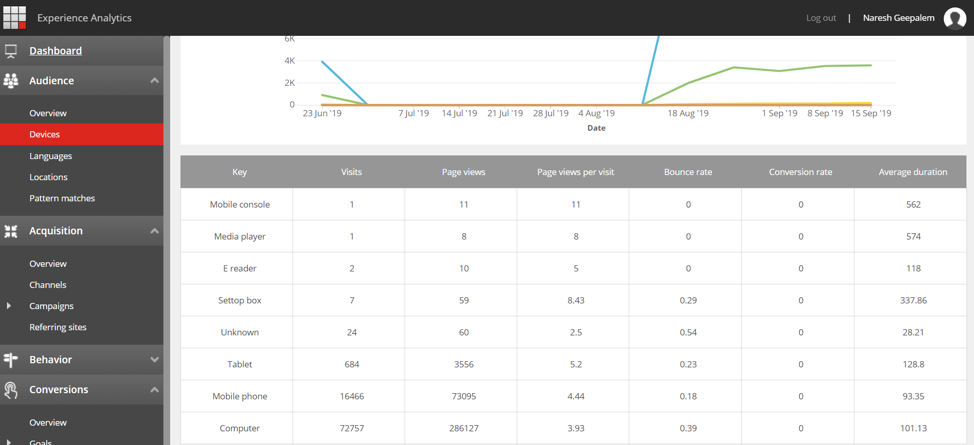
Improved 30+ personalization rulesWith earlier versions of Sitecore, when a user was identified as a bot, personalization rules failed, causing applications to restart. In the 9.2 release, nearly 30+ personalization rules are now optimized to not fail even if the end user is detected as a bot. This prevents the application from rebooting, and adds the bot visit the device detection database.Improved analytics to filter out bots trafficReporting has also been improved with this update. Reports now filter out “fake” traffic, using bot details from the device detection database. This will enable marketers to focus only on real traffic.
Improvement #6 - Tracker Improvements
Analytics tracker collects user session activities and pushes data to xDB, Sitecore’s analytics database, through xConnect.Tracker performance improvedWith 9.2 release, tracker performance has been improved by implementing batch processing of requests to xConnect.Dedicated server to handle session expiration process Also, Sitecore customers now have the option to configure a dedicated server to handle session expiration process to reduce load on CD server. This can be beneficial for large scale applications that encounter load balancing issues.
Improvement #7 - Make JSS, SXA & Forms work seamlessly together
Sitecore JavaScript Services (JSS) is a complete SDK for JavaScript developers that enables you to build full-fledged solutions using Sitecore and modern JavaScript UI libraries and frameworks.JSS with SXAIn 9.2, JSS has been integrated with SXA. This has been done as part of JSS 12.0 version. When SXA is installed, it's possible to create JSS tenants and sites that make it easier to scale JSS apps. The JSS tenants and sites help you scaffold your site and import your JSS app in a structured way.Multi-site management capabilities are available with JSS apps. Features of SXA ,like drag-and-drop components and creative exchange, are still not supported with JSS apps.JSS with FormsJSS now fully supports forms. JSS now provides a special content resolver for form components, which enables the Layout Service to send complete serialized form dataSitecore Forms EnhancementsPrior to 9.2 release, it was required to write custom code to triggers emails upon form submission. In 9.2, out-of-the-box functionality has been introduced to trigger emails from form submissions.
Improvement #8 - Make xDB GDPR compliant
In 9.2, a new API has been introduced to purge data from xDB, making xDB compliant with data privacy regulations like GDPR.GDPR, or General Data Protection Regulation, is a European law designed to allow its citizens to own and have complete control on their personal data. Under this law, European citizens can ask businesses to delete their data after usage. If businesses does not comply with these requests, they are in breach of the law, so the new API is extremely important for global data compliance and security.The earlier API version of “client.ExecuteRightToBeForgotten” anonymized contacts but did not allow deletions, forcing the use of external modules to delete data.Now, with the new API, businesses can strategize and schedule automated data purging like removing contacts who have been inactive for one year.Here are more advantages of deleting data from xDB:
- Size of the DB will get reduced and so total cost of it will be reduced
- Supports data privacy regulations like GDPR
- As data is reduced, rebuild time of DB also gets reduced and so performance will be better
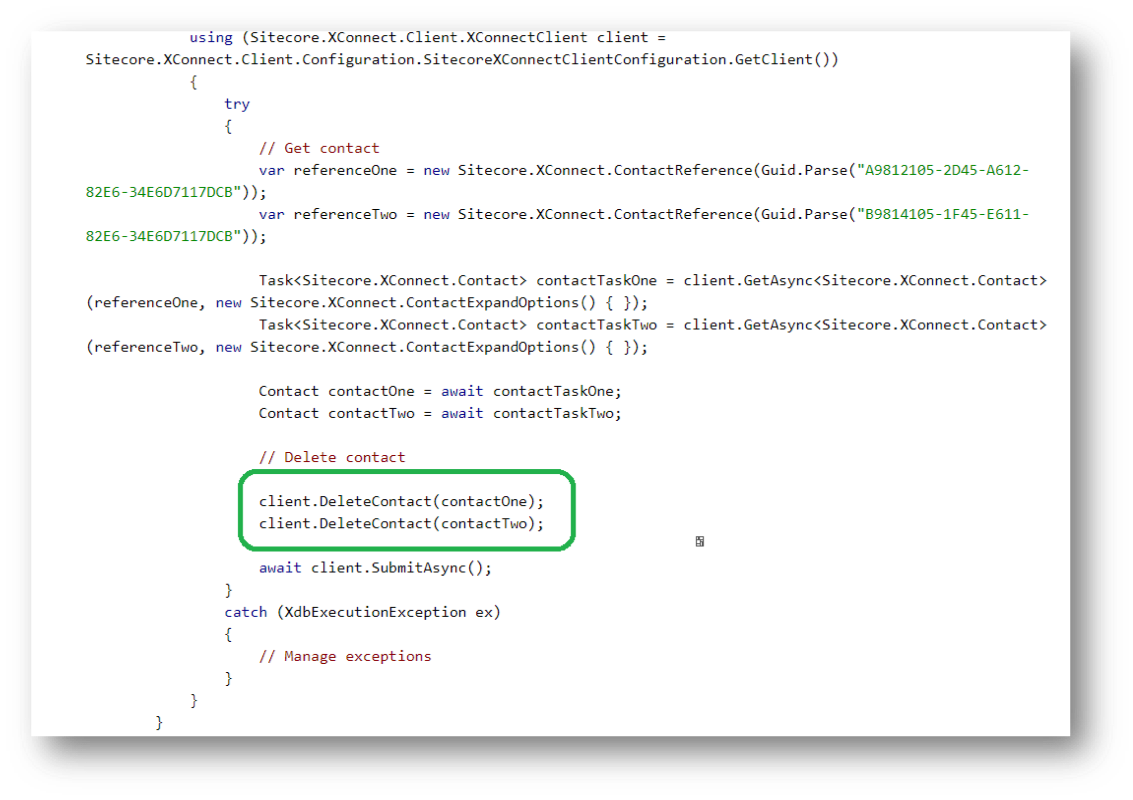
Improvement #9 - Integration with Sitecore Content Hub
Sitecore Content HubSitecore bought StyleLabs in November 2018 and announced Sitecore Content Hub to empower its clients with single content creation system.Sitecore Content Hub manages and controls the entire content creation and production lifecycle, including team collaboration and workflows that help marketers create, curate, manage, share, publish and reuse content.In nutshell, Sitecore Content Hub is a nerve center for content creation with four key features:
- Digital Assets Management: DAM is solution for storing, managing, and finding all brand assets and content.
- Content Marketing Platform: CMP is used to effectively plan, author, curate, and distribute different content types.
- Product Content Management: PCM is a system that stores information related to products. It centralizes and automate the management and maintenance of all product-related content.
- Marketing Resource Management: MRM supports alignment of people, process, and technology to support marketing activities and improve marketing effectiveness.
Sitecore XP 9.2 begins the integrated experience between ContentHub and Sitecore XP. Starting with the integration of Content Marketing Platform and the Digital Asset Management, this is the first step in unifying the full content lifecycle.In 9.2, Sitecore released these connectors to integrate with Content Hub:
- Sitecore Connect™ for Sitecore DAM 2.0.0
- Sitecore Connect™ for Sitecore CMP 1.0.0
And many more features in Sitecore 9.2 ...
While the above nine improvements are what we’re most excited about, the release didn’t stop there. Check out these other key updates:
- Identity Service has been improved: Identity Service which handles authentication requests has been improved.
- Identity service introduced in 9.1 to handle Authentication requests separately
- In 9.2, Single-Sign-out has been implemented with token validation
- Also, in 9.2, added persistent storage of users and access tokens to ensure that users aren’t logged out even if the Identity service is restarted.
- Azure Logs: On Sitecore Azure, all the Log Appenders are configured the same. There is no distinction between log statements that are written using the Sitecore.Diagnostics.Publishing logger, the Sitecore.Diagnostics.Search logger, or any other logger.
- Redis Sessions State Provider: The Redis Sessions state provider now uses StackExchange.Redis 2.0??. Redis Sessions State Provider allows to store session in Redis Cache instead of InProc or SQL Server. StackExchange.Redis is a high-performance general purpose Redis client for .NET languages
- Sitecore telemetry metrics: With 9.2, Sitecore will collect additional information such as product version, number of site visits, generic hardware and software information, and recovery actions. This information will be used to help businesses to optimize experience. All data will be processed in accordance with Sitecore’s privacy policy.
- eLearning introduced many new courses: Also, as part of 9.2 release, eLearning has introduced many multiple short trainings and courses not only for developers but also for marketers. So, whoever interested in these small courses can enroll and take up trainings.
- As part of this new release, many defects have also been fixed and stabilized product.
And Don’t forget... Before You Upgrade to 9.2
Before you can leverage these great new features, you’ll need to mee these hardware and software prerequisite.
- OS
- Windows 10 (32/64-bit)
- Windows Server 2019
- Windows Server 2016
- Database
- Microsoft SQL Server 2016 SP2 and 2017
- MongoDB Server 4.0.5 (for xDB)
- IIS: IIS 10
- .NET
- Sitecore XP 9.2 requires .NET Framework 4.7.1 or 4.7.2.
- Sitecore Identity server requires .NET Core 2.1.7
- Solr: Solr 7.5 or later (for search)
- SIF: Sitecore Installation Framework 2.1.0
Ready to get your upgrade off the ground? Schedule your Sitecore consultation today. Until then, happy Sitecoring…!!