Salesforce
Salesforce Sales Engagement: A new streamlined solution

Are you someone who is looking for a product that can help your organization in building the Sales process speedy and efficient for your Sales Reps, then you’re at the right place to know about a fit for purpose solution.
We all know about Salesforce’s well known products like Sales Cloud, Service Cloud, Marketing Cloud, Experience Cloud and so on, but have you come across “Salesforce Sales Engagement” aka “Salesforce High Velocity Sales”. If not then please continue reading further to get a high level understanding of “Salesforce Sales Engagement”.
So, what is “Sales Engagement” OR “High Velocity Sales”?
“Salesforce Sales Engagement” is the recently introduced product by Salesforce which is more focused on the activities done by Sales people in any industry. We all know that inside sales is undoubtedly/comfortably acceptable unlike field/outside sales and this new product can provide your Sales Reps with all the facilities that they require for an effective inside sales. This product is basically a streamlined solution for the virtual sales and business development teams of any business and modeled to speed up and scale up the sales process.

Here are some “Sales Engagement” features and the benefits:
Sales Cadence:
Just imagine you are running a company “Smithereens” and you have hundreds of Sales Reps working with you. Your Sales Reps are struggling in keeping and maintaining the follow up activities of the prospects to whom they need to follow up continuously - including when to email a prospect, when to call, when to wait, and more. And with that your Sales Managers are also facing difficulties in managing the Sales Reps. Now the “Sales Cadence” feature comes to the rescue.
With the Sales Cadence feature you can create a series of sales activities for your Sales Rep and this flow is known as “Sales Cadence”. By using Sales Cadence, managers can make a polished sales process so that Sales Reps can manage their work and can bring out a profitable/successful/fruitful business as the outcome.
Benefits for Sales Reps:
- A well structured path to follow
- Smooth onboarding of new Rep as there will a well defined path created already
- No chances of ambiguity
Benefits for Sales Manager:
- Define path to be followed
- Compliance are being followed without any additional efforts
- Monitoring becomes easy
- Engagement tracking becomes easy
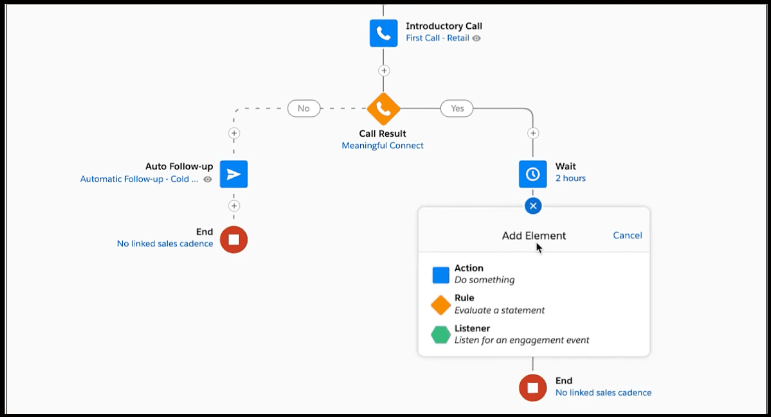
Work Queue:
Sales Reps and Managers are now happy as they don’t need to maintain an excel sheet to keep all prospects' details to follow up with them. But now they are thinking how to make the most out of the “Sales Cadence” feature. So now we have a “Work Queue” panel, where Sales Reps can see all the activities in a sequence which they need to perform while following up with their prospects.
The work queue provides users with an immediate overview of the leads they need to contact, the Sales Cadence each lead is in, and the specific tasks that need to be completed.
Now that Sales Reps of “Smithereens” have this advantageous functionality - “Work Queue”, it has become a lot easier to keep track of the prospects and the action that Sales Reps need to perform with them. “Work Queue” is a place where Sales Reps can see all the assigned prospects (through Sales Cadence) to the Sales Reps and can be guided for the next steps that they are supposed to perform. There is another interesting place in Work Queue that allows Sales Reps to have a list of the prospects to whom they want to connect out of the Sales Cadence.
Benefits for Sales Reps:
- List of work to be done TODAY
- Priority item list (Email, Call & Tasks) and order
- Reps can create their own one-off activities from My List
Benefits for Sales Manager:
- Task prioritization process becomes streamlined
- Managers can have individual Rep’s Task list for the day
- Managers can have a track of individual’s progress on daily basis

Lighting Dialer:
Now when Sales Reps have a “Work Queue” panel and they want to call their prospects directly from the system, here comes the Lighting Dialer - the perfect fit.
Lighting Dialer is basically a Dialer provided by Salesforce as an add-on feature which needs to be purchased separately (Pricing details). With this feature Sales Reps can easily make calls to their prospects just by clicking on the phone number and they can even leave a recorded voice message or voicemail to the prospect in case the prospect doesn’t answer the call. With Lighting Dialer Sales Reps can even jot down the notes in the Dialer itself or some required details while being on the line.
So now Sales Reps are even more happy that they can connect their target prospects without putting so much effort and if the prospects are busy and not picking their call then they can leave a Pre recorded Voicemail for later communication.
Benefits for Sales Reps:
- Connectivity to potential Leads/prospects has been made easy as Sales Engagement has its own Sales Dialer.
- Can leave a voicemail to the Leads/prospects in case they don’t respond to the call.
- Important notes can be jotted down while being on the call with the Lead/prospect.
Benefits for Sales Manager:
- Can monitor the performance of reps by checking the quality for their communication with the prospects.
- Voicemails/recordings can be used as training material for new employees.
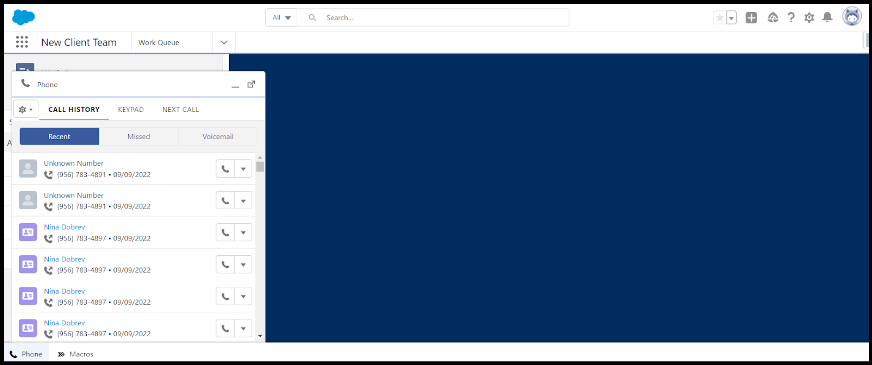
Einstein Lead Scoring:
Sales Reps at “Smithereens” have started using Work Queue and Lighting Dialer. But there is one problem which they need to resolve ASAP and that problem is - a lot of leads coming their way. Here we can take advantage of “Einstein Lead Scoring” that adds a Lead Scoring field to Lead page layout and that Lead Score lets Sales Reps prioritize their leads on which they should work on priority and with that Sales Reps can focus and can put their efforts for those leads which are most likely to convert into opportunity.
How exactly does Einstein score your leads?
Einstein examines your past converted leads, taking into account custom fields and activity data, to identify your conversion patterns. It then finds which of your current leads share the most similarities with those previously converted leads. Using this information, Einstein creates one or more scoring models tailored to your organization.
Einstein Lead Scoring leverages data science and machine learning to identify patterns in your business's past lead conversions and predict which current leads should be prioritized. This machine learning approach offers a simpler, faster, and more accurate solution compared to traditional rules-based lead scoring methods.
Some points to keep in mind:
- The scores aren't available yet because Einstein Lead Scoring was just enabled and it can take up to 24 hours to generate scores.
- The lead was added only a few hours ago.
- The lead wasn't updated in the 6 months before Einstein Lead Scoring was activated.
- There have been no activities or updates for the lead in the last 90 days.
- The lead doesn't match the criteria for any lead segments.
- The lead's status is marked as unqualified or similar.
- The lead belongs to a segment that lacks enough data to create a scoring model.
Benefits for Sales Reps:
- Sales Rep’s efficiency will increase as using Lead Scoring they will be able to prioritize the potential leads in the first place rather than working on the random leads.
Benefits for Sales Manager:
- Managers can help team members by guiding them to work on a potential lead and that’s how as a team more deals can be converted.
Now Sales Reps are relieved as they can work on the quality leads.
Lighting Sales Console:
One of the Sales Rep of “Smithereens”, Samantha Bruno was working on a lead - Stefan Salvatore, but while working on this lead she has jumped to another lead and now she again wants to go back to her previous lead. No need to worry, we have a great feature “Sales Console” that lets Sales Reps work for multiple records on the same screen, no need to jump on another record by closing one, so from the Console Sales Reps can connect and follow up with their respective prospects via different channels (Email, Call, Voicemails), and can see all the details of the prospect just by clicking on its name. Sales Reps can navigate to Leads, Contacts, Sales Cadence, Work Queue, Dashboard and so on from the Sales Console only.
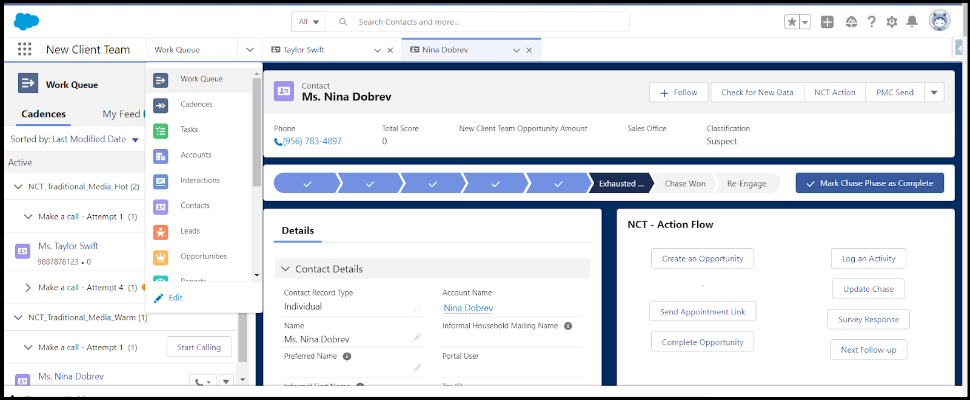
Einstein Activity Capture:
Sales reps at 'Smithereens' interact with many leads and contacts daily, sending numerous emails and scheduling appointments with prospects and customers. They are finding it challenging to manage and track their emails and events, which can be frustrating. To address this issue, we offer a great solution: ”Salesforce Einstein Activity Capture”
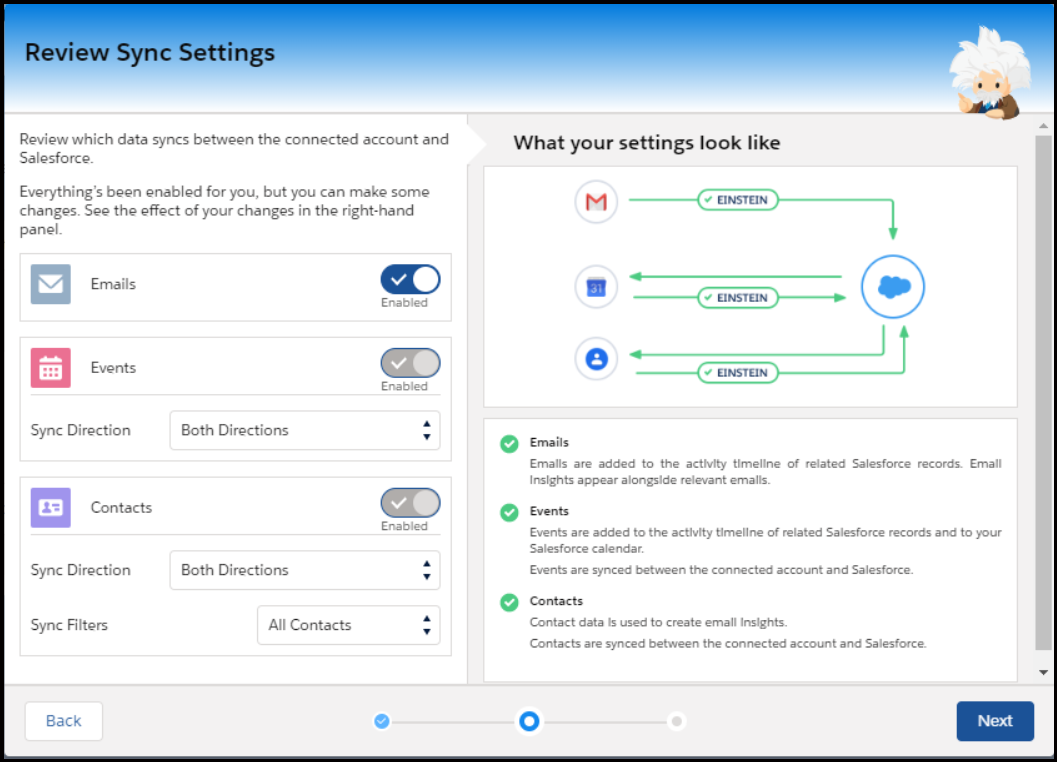
Einstein Activity Capture is a tool designed to enhance productivity by ensuring data stays synchronized between Salesforce and your email and calendar applications. It focuses on keeping three types of data updated—emails, events, and contacts. Discover how Einstein Activity Capture manages each of these data types.
Now the Sales reps are happy and more productive.
Salesforce Inbox feature:
Inbox features boost sales reps' productivity with every email they send, whether they're working remotely or at their desk.Boost your productivity and work more efficiently with Salesforce Inbox. View relevant Salesforce records next to your emails and events, and link email messages to Salesforce to keep your team informed about your communications.
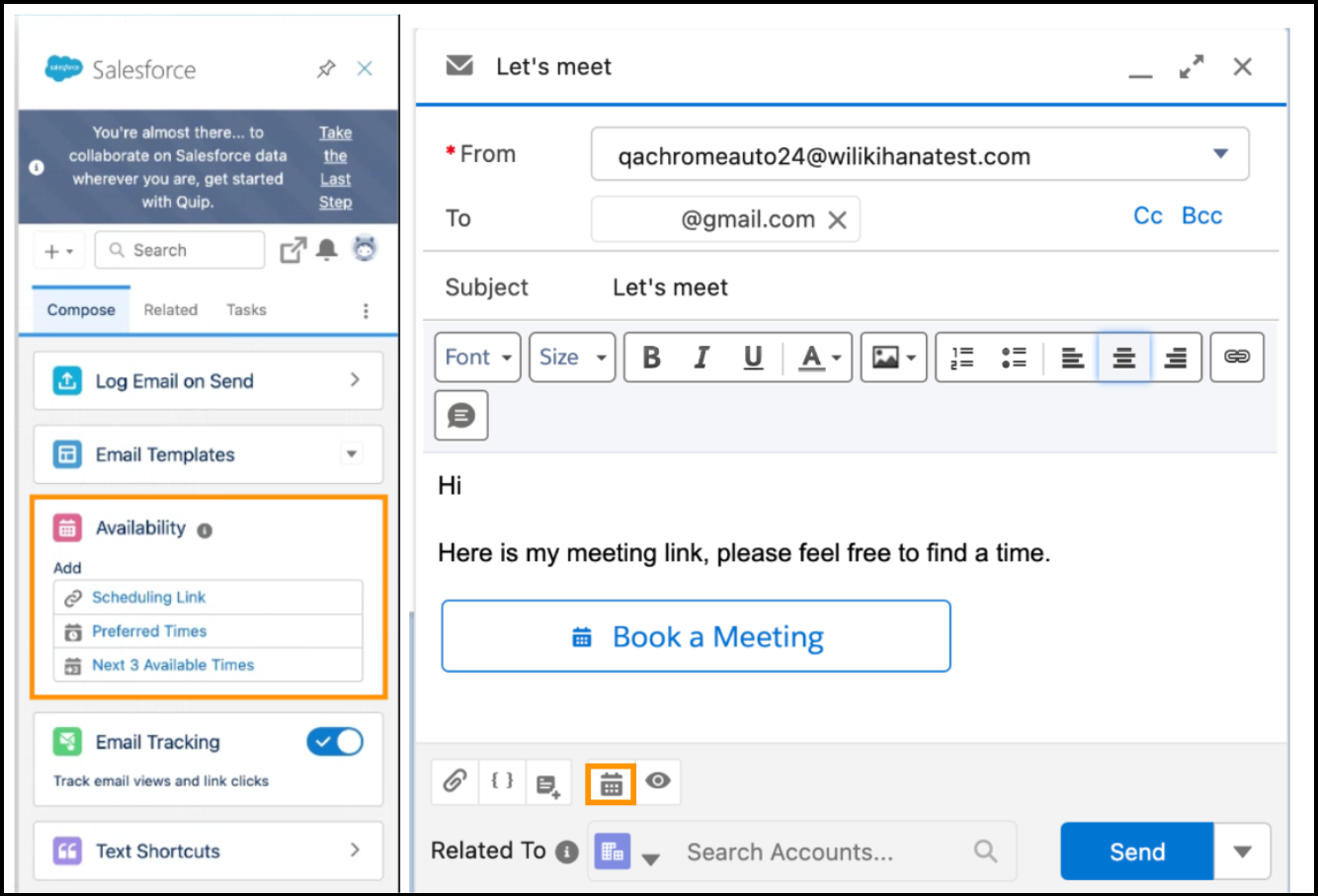
That’s how we can use the Salesforce High Velocity Sales/Sales Engagement to Streamline the Sales Process of your business and give your Sales Reps and Managers the ability to convert quality leads into opportunities without wasting time in keeping and maintaining the follow up activities of their prospects. And our Client “Smithereens” is also very happy and satisfied!!
Benefits for Sales Reps and Managers:
- Provides a unified view of all data related to a customer including Account information, Contact details, and recent activity.
- Allows reps to quickly resolve customer issues and close deals faster.
New features or some updates made in Winter 23 release notes:
- High Velocity Sales has been renamed to “Sales Engagement”.
- Teams now can use Sales Cadences for other purposes rather than just using it for sales, Sales cadences can be used for invoice collection and opportunity nurturing and for inside sales.
So the name has been changed to “Cadence” only. - Now sales managers can use flows to perform key actions, such as updating the lead path or opportunity stage, when Sales reps complete a specific step in a cadence.
From where flows can be added to cadence - Sales managers can add flows to cadence steps in the Cadence Builder. -
Now sales managers can specify a screen flow as a cadence step in the Cadence Builder. Use screen flow steps to let reps create a case, event, or task or to perform another action. The screen flow runs when the sales rep initiates the step for a target from their Work Queue or the Sales Engagement component on target records.Below Three flow templates are included in Winter '23:
A. Create a CaseB. Create an EventC. Create a Task
- Now you can add automation to Sales Engagement faster with Flow templates designed specifically to perform common tasks. Previously, admins needed to build these automation themselves in Flow Builder.
- Now Cadences can be used for Collections with related Invoices. When collection managers use cadences, reps get reminders of collection tasks in the Work Queue. Cadences make revenue collection is more consistent, understandable, and easier to adjust for your entire team.
- Add opportunity contacts to cadences directly from opportunities and Pipeline Inspection. From the object management settings for opportunities, go to Page Layouts. Find the Add to Cadence action in Mobile & Lightning Actions and drag it to the Salesforce Mobile and Lightning Actions section.
- For all Sales Engagement users, the Call Results setting is now enabled in Dialer Setup and The Call Results section appears in the Log A Call window. Previously only Dialer users could see the Call Results section of the window. A new call result value, Unqualified, was added.
- If you use automation that adds targets to cadences automatically, you can now add more intelligence to your flows. Use the new Cadence Step Name or Id parameter on the Assign Target to Cadence action to start cadence targets at any step in a cadence. Start targets on a specific step based on a field value or another condition.