Salesforce
Horizontal Launches Salesforce CMS Connect and CMS Sync

Building digital marketing campaigns can be a chore. Many marketers know the headache of downloading images from their content management system (CMS) and uploading them for an email send — only to discover that a pixel is out of place or the text doesn’t line up. At Horizontal Digital, we’ve been working in the CMS space for 15 years, and we’ve come across this pain point often. So, we partnered directly with the Salesforce product team to create a wonderfully simple way to sync content from Salesforce CMS into Marketing Cloud. Introducing CMS Connect and CMS Sync. Say goodbye to the hassle of downloading and uploading files between the two platforms with an out-of-the-box solution that enables you to manage your content in one place, accelerating the time it takes to build and deploy your campaigns. These two apps eliminate the hassle for companies and ensure their brand shines through during the marketing campaign buildout and deployment process. Let’s go over both products and review when and why you should use each one.
CMS Connect: One-stop content management for Marketing Cloud
CMS Connect offers a native way to integrate content between Salesforce CMS and Marketing Cloud. Instead of manually downloading images, documents, and other assets from Salesforce CMS and uploading them into Marketing Cloud, everything is automated. You can either sync files over automatically with the built-in timer or transfer them with the click of a button. On top of all the benefits of syncing content, this application is also enterprise-ready — giving you the ability to sync content across multiple business units inside of Marketing Cloud.
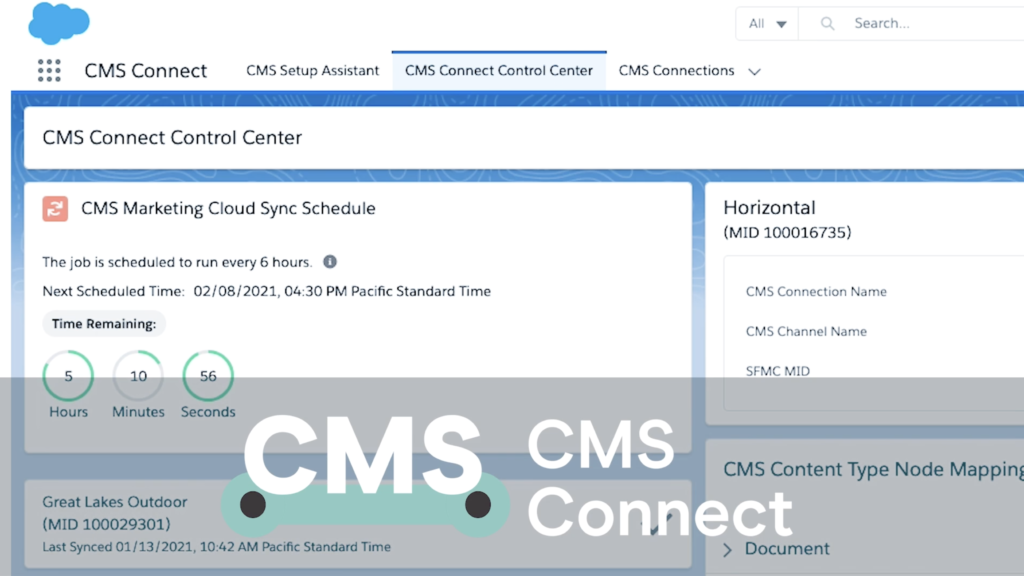
CMS Sync: Custom content block within Marketing Cloud
CMS Sync, our premier solution, is a custom content block in Marketing Cloud that allows you to dynamically reference content within Salesforce CMS — you simply drag and drop images right into the email you’re building. With CMS Sync, there’s no need to go through the syncing process.
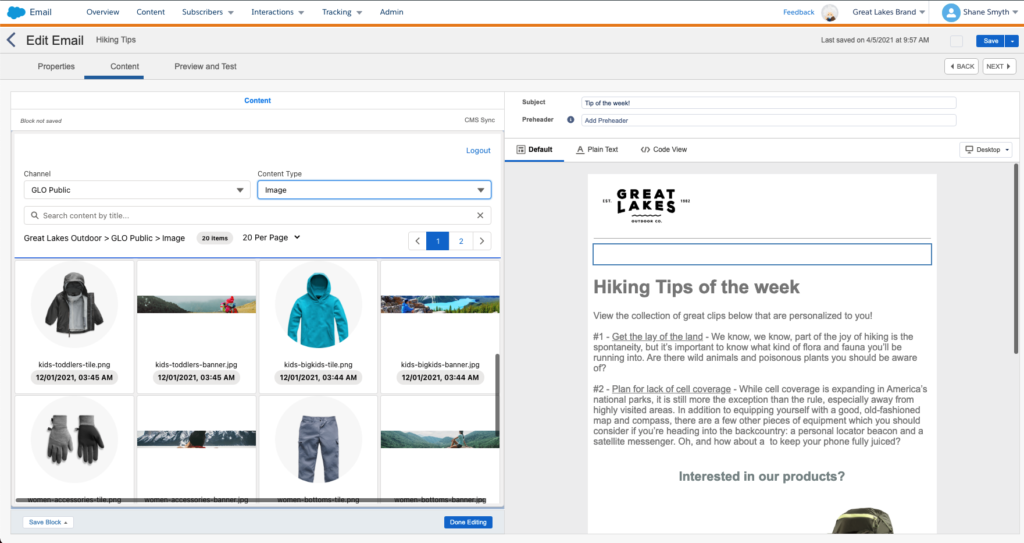
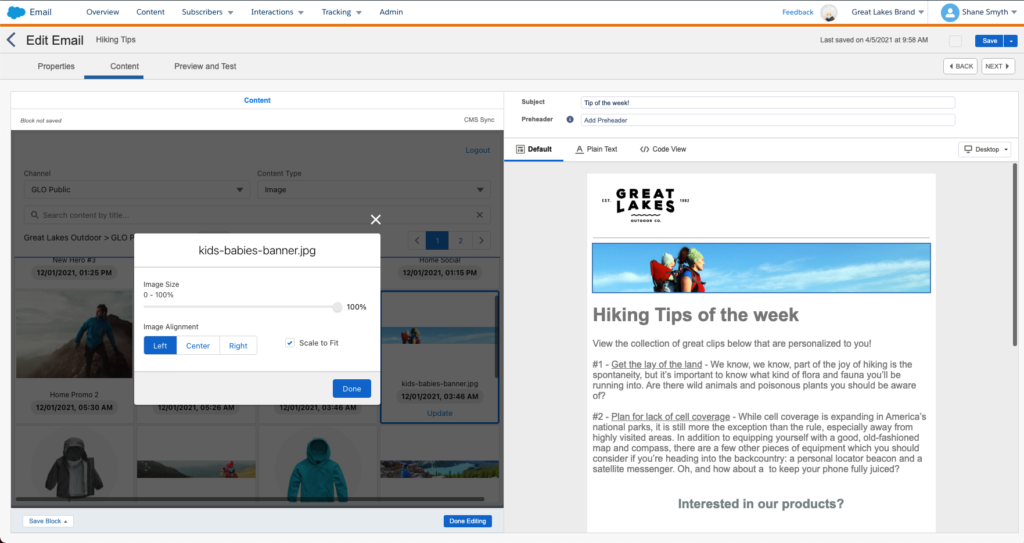
Which app is right for me?
It depends. Are you using Marketing Cloud to launch omnichannel campaigns? CMS Connect is probably your best bet. This app’s dashboard lets you view all your connections into Marketing Cloud business units at a glance — making it easy to send different content to different audiences. On the other hand, if you’re looking for a lightning-quick way to drop web content into an email, CMS Sync is the app for you. This app eliminates an extra step — helping you get campaigns out the door as swiftly as possible.
Not sure which app is right for you?
Horizontal Digital’s award-winning Salesforce practice would love to weigh in. Our cross-cloud consultants have a proven track record of helping enterprises around the world drive maximum ROI from their digital marketing campaigns. To watch a demo of both products, or to contact our team with questions, go to horizontaldigital.com/cmssync.